Term Sets can not only be created but can also be
imported. As we have discussed, Term Sets define the language of your
business. Enterprise organizations typically have so much information
(defined metadata) that creating a Term Set manually is not a preferable
option.
Using a comma-separated values (CSV) file&;, this metadata can be imported to the system up to seven levels deep.
Using the provided FinancialAidTermSet.csv file, this recipe will show you how to create a Term Set outside of the Term Set Management Tool and import it.
Getting ready
You must have administrative permissions to the
Central Administration site and have the Managed Metadata Finance
Service created in Chapter 2. You also need to have the FinancialAidTermSet.csv file loaded in your directory.
How to do it...
Open the SharePoint 2010 Central Administration website.
Click Application Management.
Under the Service Applications section, click Manage service applications.
Click on the Managed Metadata Finance service application.
Under the Taxonomy Term Store, hover over the group titled Financial Aid. Click the drop-down list by the name Import Term Set.
Choose the file on the ensuing pop-up window and click OK.
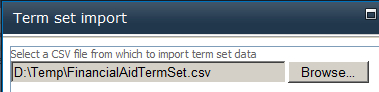
A
confirmation will be shown, informing us that the Term Set has been
imported. A successful import looks like the following screenshot:
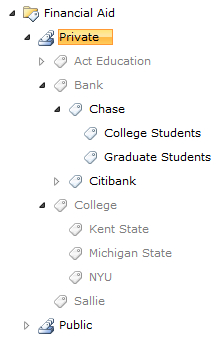
How it works...
The Term Set CSV file is broken down as follows (by position):
The Term Set must have as its first line:
Term Set Name,Term Set Description,LCID,Available for Tagging,Term Description,Level 1 Term,Level 2 Term,Level 3 Term,Level 4 Term,Level 5 Term,Level 6 Term,Level 7 Term
Company Enterprise Taxonomy,Enterprise taxonomy for Corp Inc.,,TRUE,,,,,,,,
There's more...
Term Sets cannot be exported via the interface or object model.